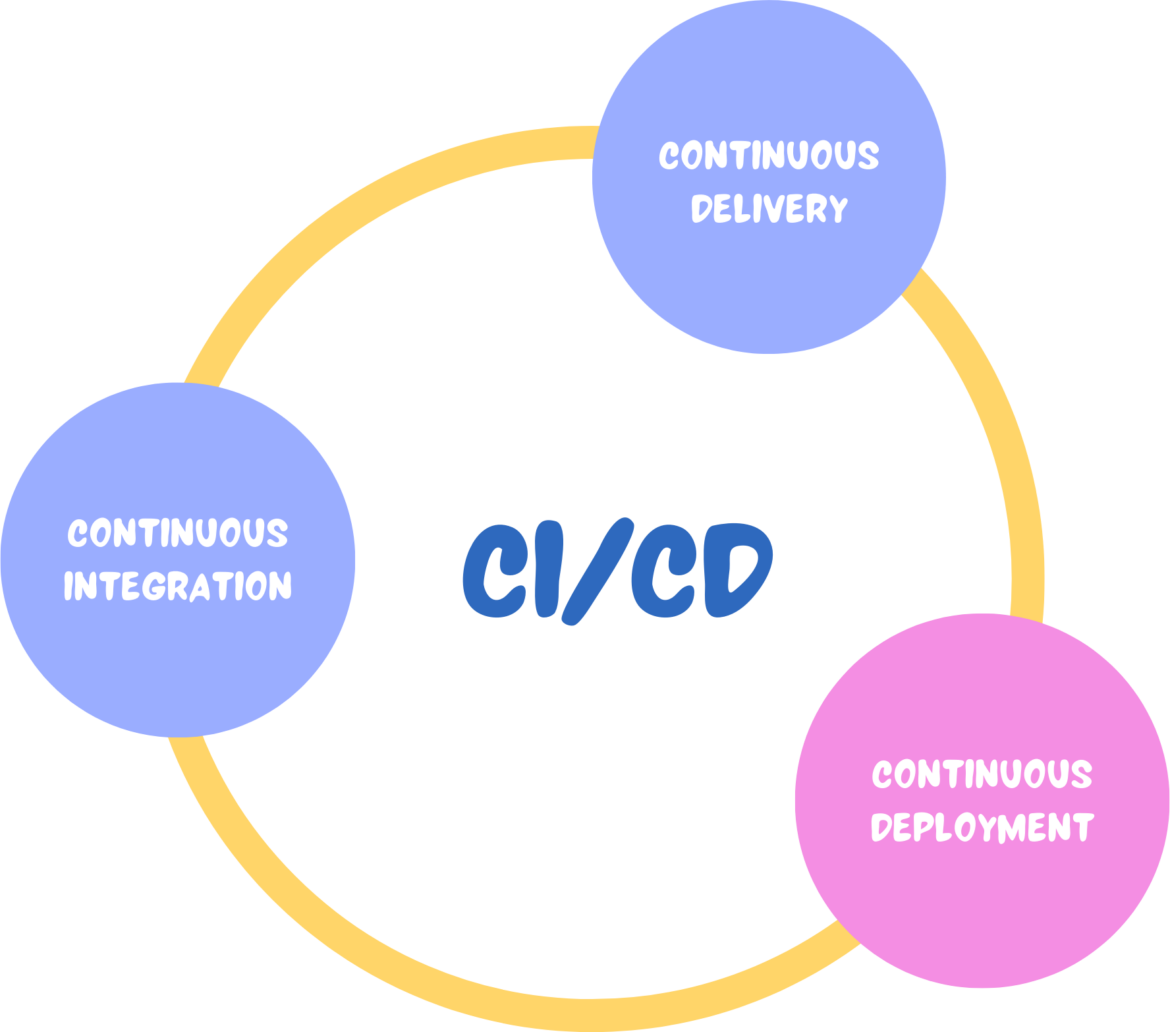🛠 What is CI/CD?
CI/CD is a technique software developers use to make testing and deployment automatic. It allows developers to push updates fast without damaging the app.
🔹 Continuous Integration (CI) – Developers often put their code into a shared storage where automatic tests look for mistakes. 🔹 Continuous Deployment (CD) – After the code passes all checks, it goes straight to production giving users access to updates right away.
💡 Picture CI/CD as a quick and smooth production line for software upgrades!
🔥 Why is CI/CD Important?
Before CI/CD, software updates took weeks or months because people tested and deployed . Now, CI/CD has an impact on everything by making it automatic, quicker, and more dependable.
✅ Key Benefits of CI/CD
✔ Quick Releases – Makes the process automatic cutting down time-to-market. ✔ Less Bugs – Spots problems before users see them. ✔ Better Team Teamwork – Lets many coders work together without clashing. ✔ More Dependable – Makes sure updates go and stay stable. ✔ Pleased Users – Customers get new stuff and fixed glitches fast.
💡 Example: Companies like Netflix, Amazon, and Google use CI/CD to **push updates several times ** with no downtime.
🔄 How CI/CD Works: A Step-by-Step Guide
A CI/CD pipeline is the automated process that builds, checks, and launches code changes. Here’s how it works:
1️⃣ Code Integration (CI Process)
🔹 Developers create new code and add it to a shared repository (e.g., GitHub, GitLab). 🔹 The CI system runs tests to check for errors without human input. 🔹 When tests succeed, the code joins the main project. 🔹 When tests fail, developers solve the problem before they continue.
2️⃣ Automated Testing
🔹 Many tests (unit tests, integration tests, security scans) happen without human input. 🔹 If the system finds errors, it tells developers to fix them.
3️⃣ Deployment (CD Process)
🔹 Once testing concludes, the system deploys the code to a live or staging environment without manual intervention. 🔹 Users get the newest version of the app right away. 🔹 The setup keeps an eye on performance to spot any issues that pop up after deployment.
💡 Example: A platform like Instagram can introduce a new feature (such as “Stories Highlights”) and roll it out without causing problems for users.
🏗 Top CI/CD Tools for Developers
Many CI/CD tools exist to streamline the development process. Here’s a list of some widely-used options:
🔹 Jenkins – An open-source automation tool with widespread use. 🔹 GitHub Actions – CI/CD integration within GitHub. 🔹 GitLab CI/CD – Provides built-in pipelines for GitLab projects. 🔹 CircleCI – A cloud-based tool to speed up software delivery. 🔹 Travis CI – Well-suited for open-source projects. 🔹 Azure DevOps – Microsoft’s CI/CD solution for enterprises.
💡 Your project’s needs and infrastructure should guide your tool selection.
📊 CI vs. CD vs. DevOps: How Do They Differ?
Many folks mix up CI, CD, and DevOps. Let’s clear things up:
| Term | What It Does | Key Focus |
|---|---|---|
| Continuous Integration (CI) | Merges and tests new code frequently | Automating code validation |
| Continuous Deployment (CD) | Automatically releases updates after passing tests | Delivering features faster |
| DevOps | A culture that integrates development and IT operations | Improving software processes |
💡 Picture DevOps as the overall concept that covers CI/CD, security, monitoring, and teamwork.
📈 How CI/CD Works in the Real World
Think about an online store app like Amazon:
🔹 A developer creates a “1-Click Buy” feature. 🔹 The CI pipeline runs automated tests on the code. 🔹 The system **deploys the feature ** to all users if it functions . 🔹 Customers can now purchase products with one click eliminating the need to wait for manual updates.
💡 CI/CD enables this feature to roll out in hours, whereas without it, the process could take weeks!
🏆 Tips to Succeed with CI/CD
To make the most of CI/CD, stick to these guidelines:
✔ Use Version Control – Store all code changes in Git or a similar system. ✔ Automate Everything – Make testing, deployment, and monitoring happen . ✔ Write Strong Tests – Tests should catch problems . ✔ Monitor Performance – Look for issues after deployment. ✔ Optimize Speed – Ensure builds and deployments occur .
💡 Companies that follow these best practices deliver better more stable software with minimal downtime!
🔮 The Future of CI/CD: What’s Next?
As technology grows, CI/CD becomes smarter and more productive. Future progress includes:
🔹 AI will automate and fix code problems on its own. 🔹 CI/CD pipelines will include security checks (DevSecOps). 🔹 Serverless CI/CD will speed up deployments without server management. 🔹 Cloud-native CI/CD will suit scalable apps that run in the cloud.
💡 In the future, CI/CD will make software development quicker more secure, and more automatic!