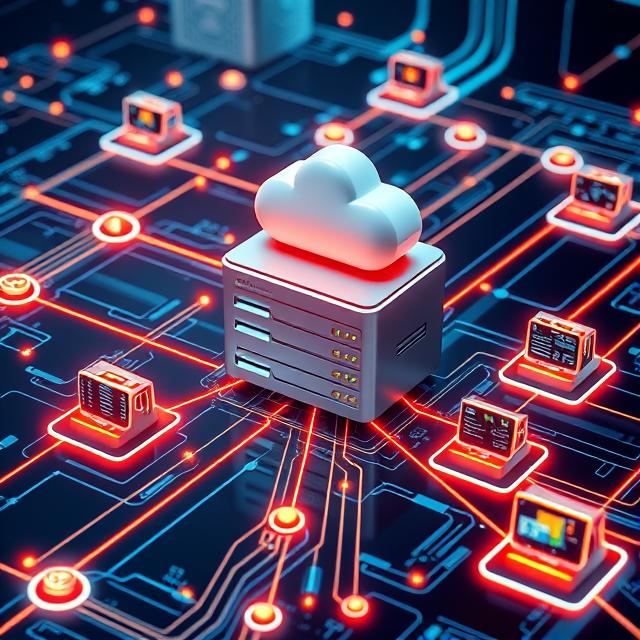Virtualization infrastructure is a tech that lets companies and people run several virtual machines (VMs) on one physical machine. It uses software to create virtual versions of servers, storage devices, or network resources. This allows multiple systems to work together without getting in each other’s way. In this post, we’ll explore how virtualization works, its main parts, and the pros and cons it brings.
How Does Virtualization Work?
At the heart of virtualization sits a program called a hypervisor. This hypervisor bridges the gap between actual hardware and virtual machines giving out key resources like CPU, memory, and storage to each VM when it needs them. The hypervisor makes sure different operating systems and programs can run on the same server without clashing creating separate virtual spaces that work like they’re standalone physical machines.
What Virtualization Brings to the Table
Virtualization offers a bunch of perks to companies and people alike, which explains why it’s become such a big deal in today’s tech world. Here are some of the main upsides:
1. Cutting Costs
By running several virtual machines on one physical server, companies can cut hardware costs a lot. Instead of buying many servers, a single machine can handle multiple virtualized environments, which helps save money on both equipment and power.
2. Better Productivity
Virtualization allows for improved use of resources. Servers can work more by assigning resources more , cutting down on idle time, and making the most of available capacity. This results in overall gains in operational effectiveness.
3. Adaptability
Virtual environments are simpler to set up, adjust, and oversee compared to physical hardware. This adaptability makes it easy to roll out new applications, test setups, or tweak existing systems without major changes to physical hardware.
4. Disaster Recovery
Creating backups and restoring virtual machines proves simpler and faster than handling physical machines. Should a failure happen, you can restore virtual machines from backups or move them to a new physical server without much downtime. This ensures your business keeps running even if disaster strikes.
Types of Virtualization
Virtualization comes in several forms, each meeting different needs and use cases. Here are the main types:
- Server Virtualization: This type of virtualization happens most often. It splits one physical server into many virtual servers. Each virtual server can run its own operating system and programs.
- Desktop Virtualization: This lets people use desktop systems from far-away servers. It gives more options for working from home and makes it easier to manage desktops from one place.
- Storage Virtualization: This kind joins many real storage devices to create one big virtual storage unit. It makes it simpler to handle data and resources across a network.
- Network Virtualization: With this, tech experts can build and control virtual networks. These networks offer more choices and make the best use of network resources.
Key Parts of Virtualization Setup
A complete virtualization system has several crucial elements:
- Hypervisor: This software layer makes virtualization possible. It manages and gives out resources to virtual machines.
- Virtual Machines (VMs): These are separate virtual setups that run operating systems and apps. They act like individual physical machines.
- Management Tools: Programs like VMware vSphere or Microsoft Hyper-V help to control and keep an eye on virtual environments. They make sure everything runs without issues.
- Storage: Virtual storage options give the space needed to host the virtual machines and their data.
- Network: Virtual networks let VMs talk to each other and move data. They keep a smooth link between virtualized resources.
Challenges of Virtualization
Virtualization has many good points, but it also comes with some problems that need fixing for it to work well:
1. Complexity
Running a virtual setup can be tricky for bigger systems. You need the right know-how and skills to dodge setup mistakes and keep things running .
2. Performance
Virtual machines might run into speed bumps when you give out too many resources. Since VMs share the same physical gear, cramming too many onto one server can lead to resource fights and slow things down.
3. Security
Virtual setups can be open to security risks if you don’t set them up or manage them right. You need to stick to good security rules and keep everything up to date to protect virtual machines from attacks and break-ins.