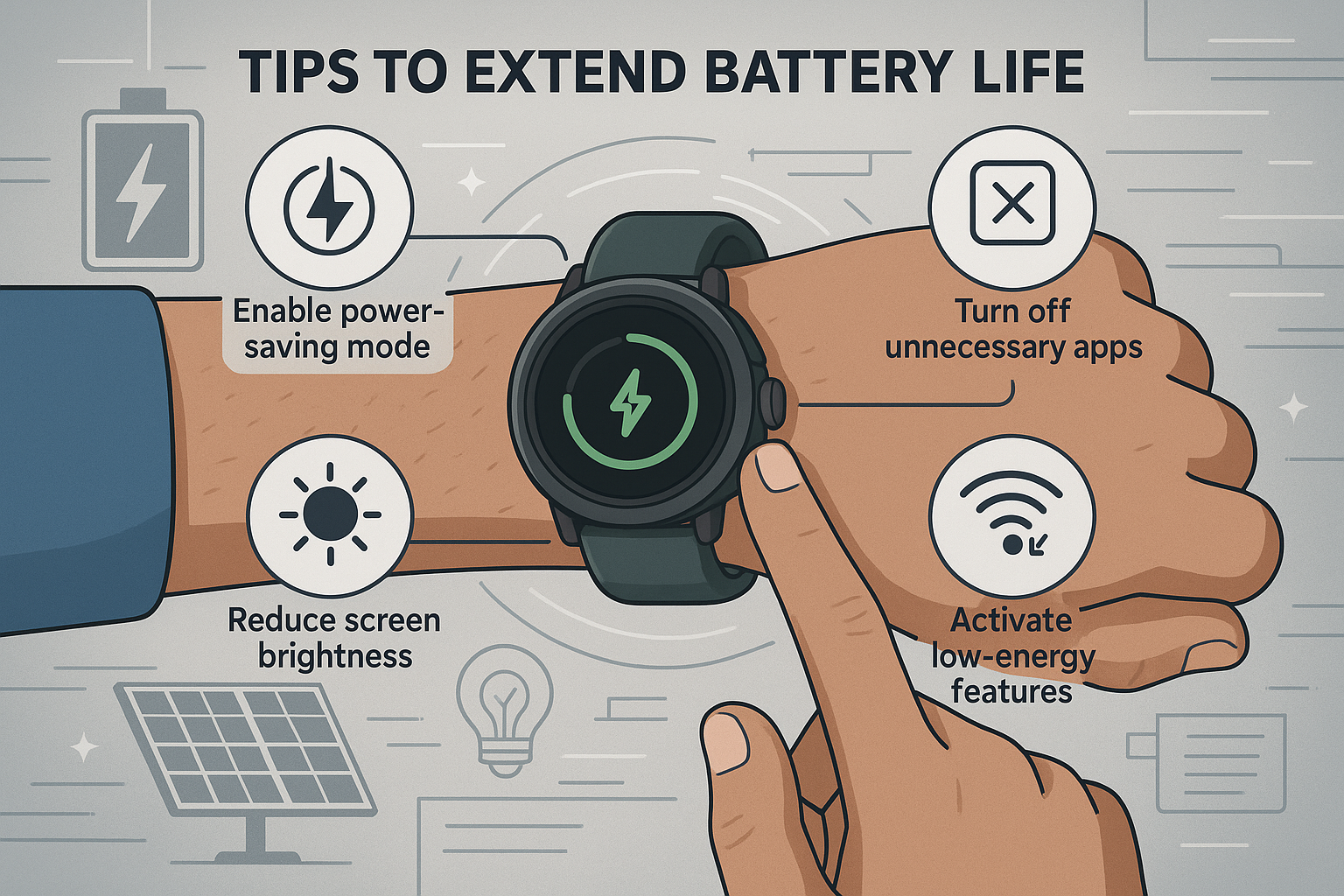Introduction: Why Battery Life Matters
Smartwatches and fitness trackers have become crucial for many people. But their usefulness depends on battery life. No one wants their watch to die during a workout or their sleep tracker to miss a whole night. Let’s look at easy and practical ways to make your wearable’s battery last longer.
Adjust Screen Brightness and Timeout
The screen drains the battery more than anything else. Turning down the brightness and cutting the screen timeout time can save lots of power. Many devices also offer auto-brightness options that change based on your surroundings—use them!
Turn Off Unused Features
Smartwatches pack features like GPS, Wi-Fi, Bluetooth, and heart-rate tracking. Switch off the ones you don’t need right now. For example, turn on GPS to monitor a run or hike.
Use Power Saving Modes
Most wearables have a power-saving mode that cuts back on background tasks, lowers screen activity, and shuts off always-on display. Switch this mode on when your battery’s low or you’re out for long days.
Manage Notifications
Non-stop buzzes, vibrations, and alerts drain the battery. Tailor your notifications to get alerts from just the key apps. This cuts down on interruptions and makes your battery last longer.
Keep Software Updated
Companies that make gadgets often put out updates to make batteries work better. When you keep your device’s software current, you get the best performance and fixes for problems.
Cut Down on Apps Running in the Background
Apps and widgets that keep going in the background, like weather updates or step counters, use up power even when you’re not looking at them. Try to have fewer of these running or set them to update less often.
Use Good Charging Practices
Try not to let your battery run down to 0% all the time. To keep your battery healthy for longer, charge your device before it gets too low and don’t leave it plugged in for too long (at night).